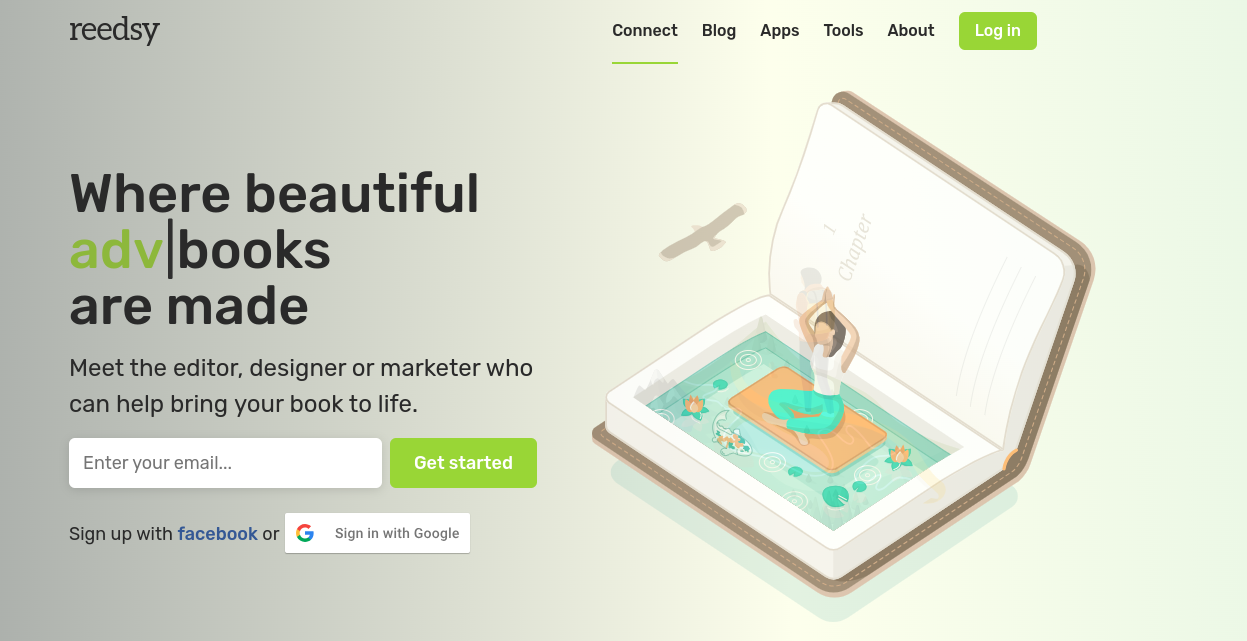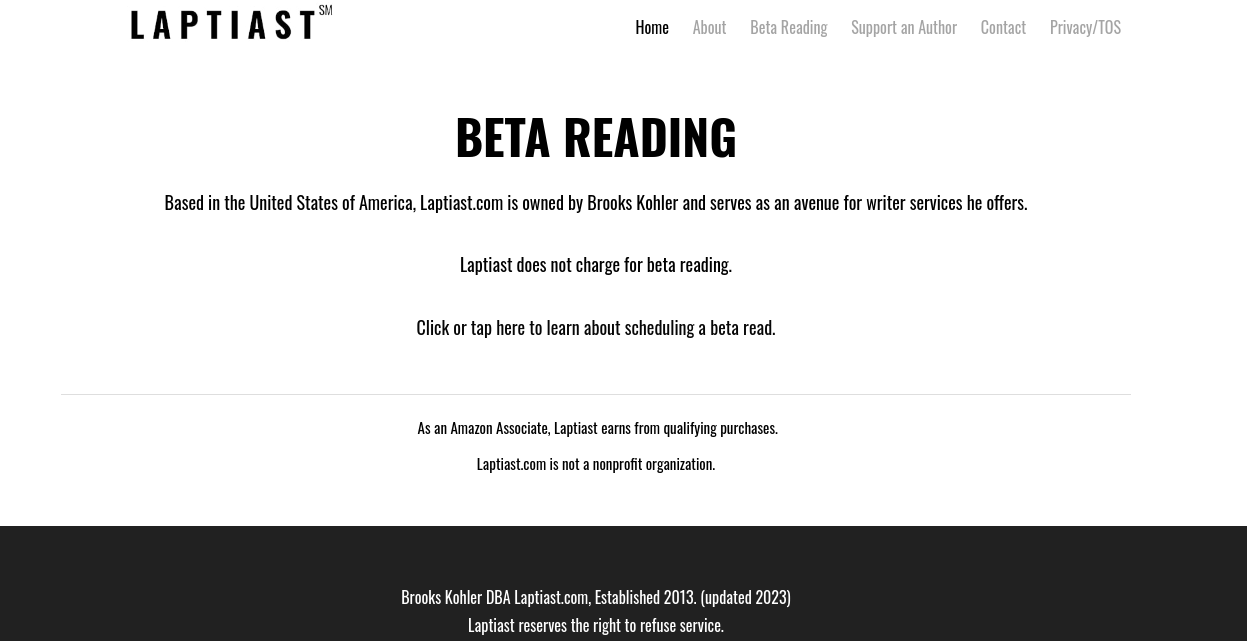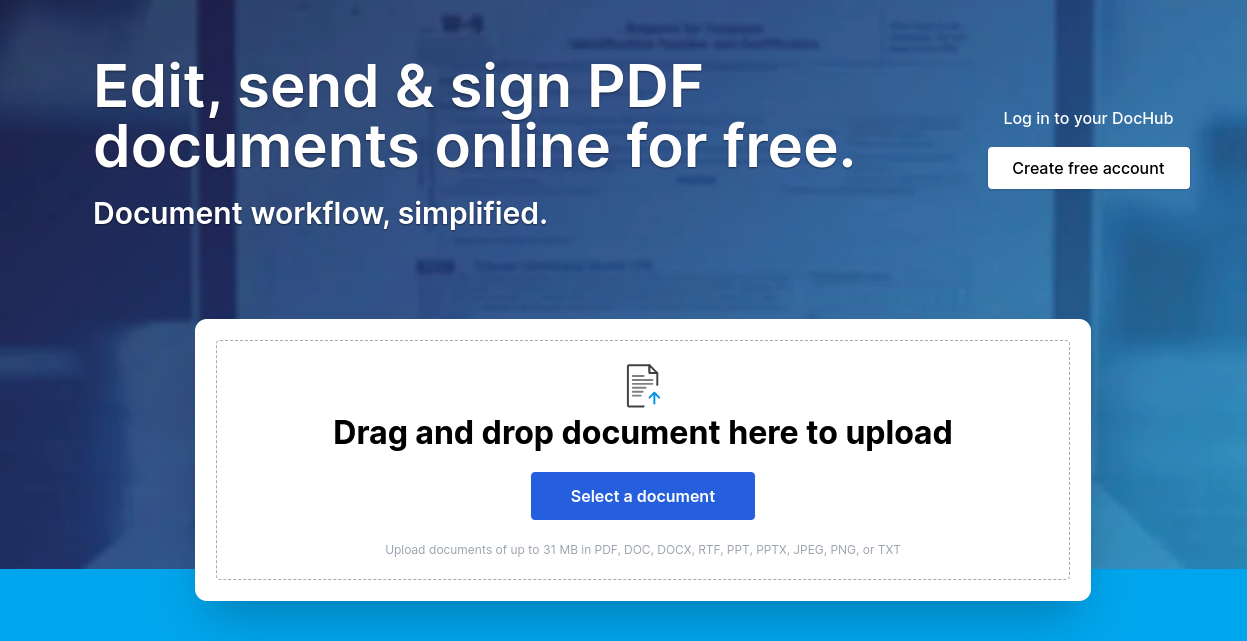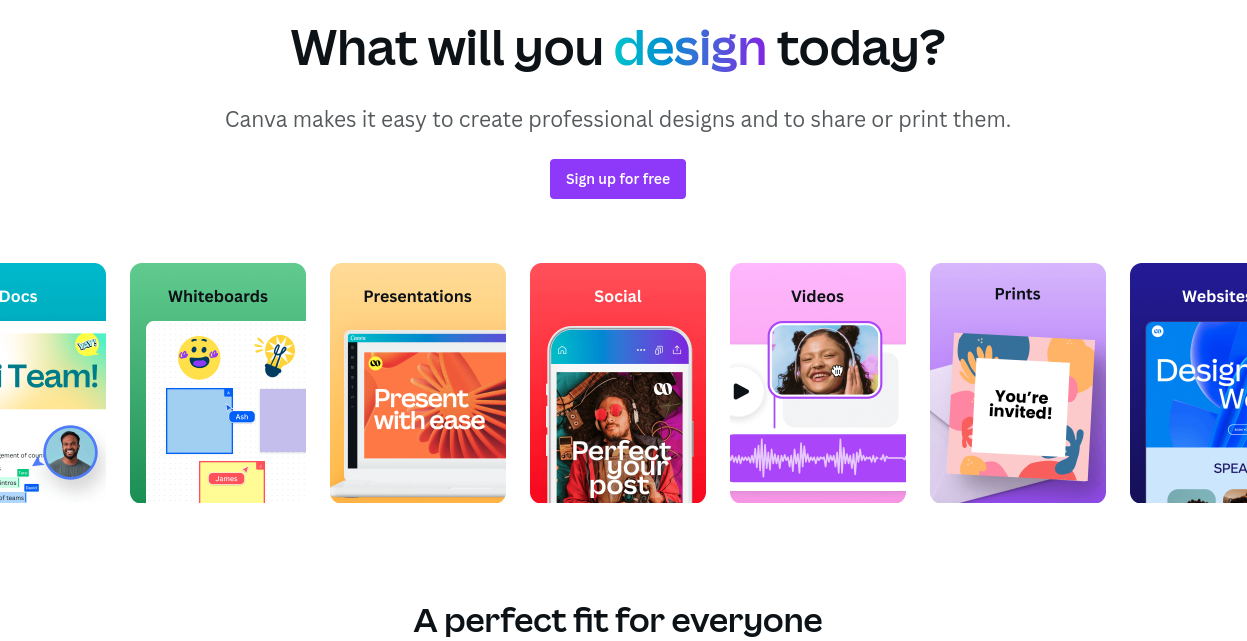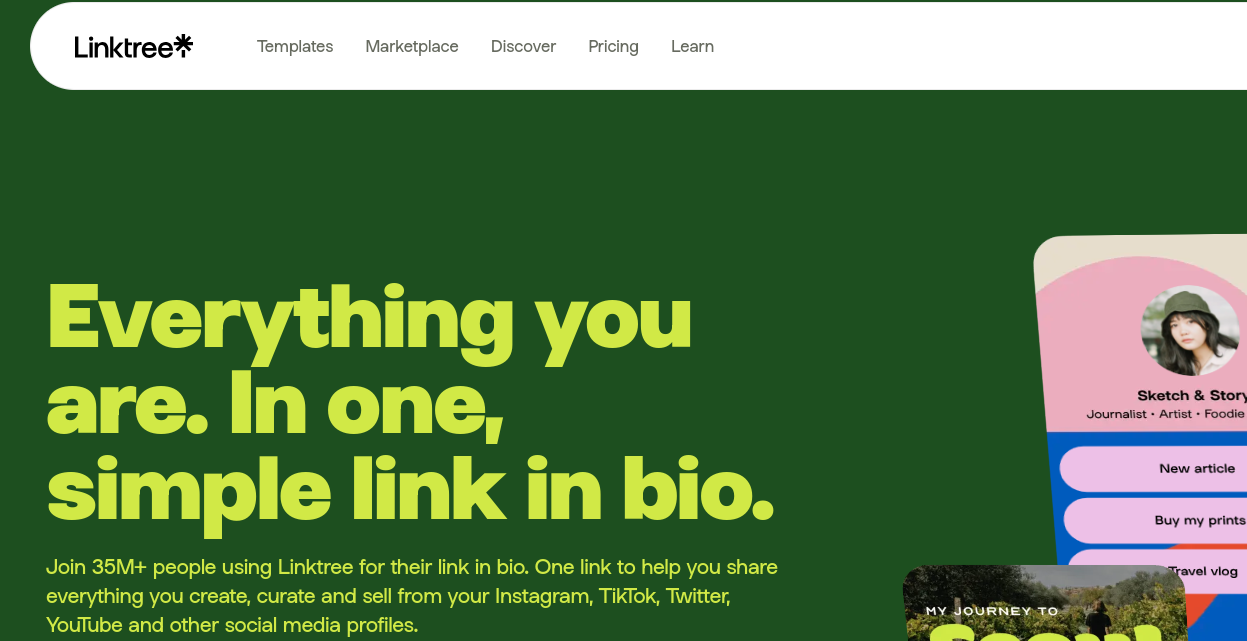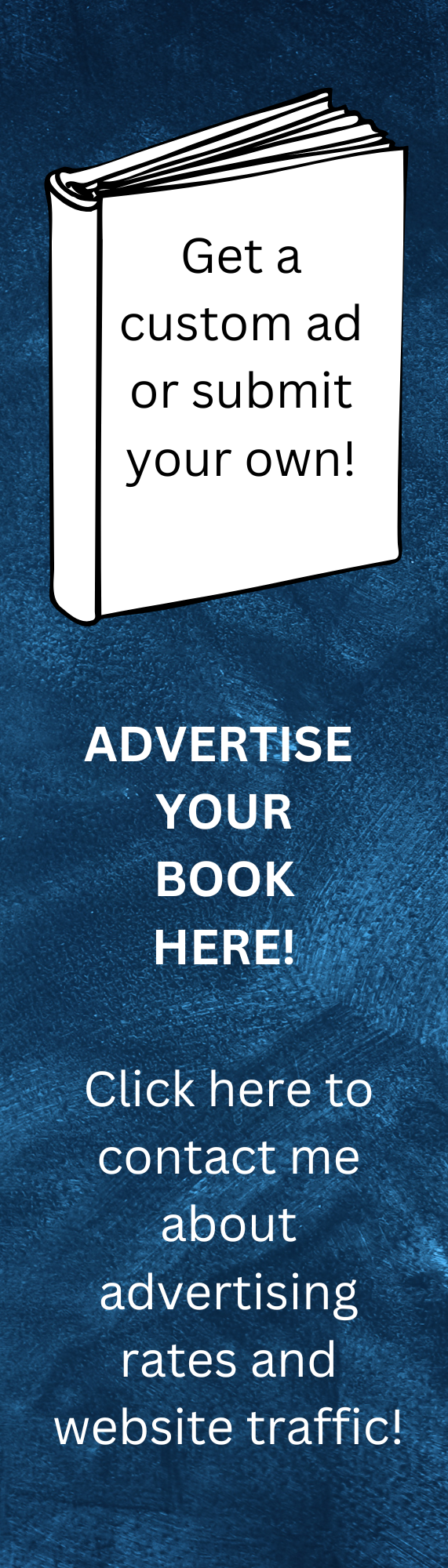|
As a self-published author, I can say with certainty that writing your book is just the beginning of the publishing process. From formatting and editing to designing a captivating cover and promoting your work, your list of things to do is going to seem truly endless. Fortunately, throughout the process of self-publishing, I discover some free author tools that can help streamline your efforts and make your publishing journey just a bit smoother than mine. Let’s explore these five free tools that every author should know about!
Reedsy Books
Formatting your book to professional standards is crucial for a polished final product. Reedsy Books is a free online tool that allows you to format your manuscript like a pro. With easy-to-use templates and customization options, you can ensure that your book has the right layout, font, and spacing, giving it a professional appearance without the need for expensive software or services. You can even download your book into an e-book format with this tool! https://reedsy.com/
Laptiast
Getting feedback from beta readers is invaluable for improving your manuscript. Laptiast is a free platform that connects authors with beta readers who are eager to provide constructive feedback. By joining the Laptiast community, you can find beta readers who match your genre preferences and receive insightful critiques that will help you refine your work before publication. https://www.laptiast.com/
DocHub
Once your manuscript is formatted and ready, DocHub is a useful tool for managing your PDF files. With DocHub, you can easily rearrange pages, add a blank page, or insert a custom title page to ensure that your book's layout meets your vision. This free tool simplifies the process of organizing and modifying your PDFs, saving you time and effort.
Canva.com
Designing visually appealing elements for your book, such as a captivating title page, an about the author page, or even a book cover, is essential for grabbing readers' attention. Canva.com offers a wide range of free design templates and intuitive tools to create eye-catching visuals. With Canva, you can customize and personalize these elements to match your unique style and brand, adding a professional touch to your book.
Linktree.com
When it comes to promoting your book, having a centralized platform to share important links is a game-changer. Linktree.com offers a free and user-friendly solution to create a single link that houses all the essential links related to your book. You can include links to your Google Drive for readers to access the first chapter, direct them to online retailers like Amazon or Barnes & Noble to purchase your book, and even create an about the author page using Canva or Google Docs. Linktree.com ensures that all your links are organized and easily accessible in one place, making it convenient for your readers to engage with your content. This is a simple solution if you don’t want to create an author website but want to encourage clicks through social media or even create business cards.
Incorporating these tools into your workflow and you’ll enjoy the benefits of professional-quality formatting, valuable feedback, streamlined document management, visually appealing designs, and convenient link organization, all without breaking the bank! Self-publishing a book likely won’t be completely cost-free, but these tools will help you keep the cost way down.
Free author tools, Author resources, Writing software, Book formatting, Author platform, Book cover design, Beta readers, Self-publishing tools, Author website, Book marketing, Writing community, Book promotion, Editing tools, Publishing resources, Author branding, Plotting and outlining tools, Character development tools, Author productivity, Writing workshops, Author networking.
0 Comments
Leave a Reply. |
Categories
All
This section will not be visible in live published website. Below are your current settings: Current Number Of Columns are = 3 Expand Posts Area = Gap/Space Between Posts = 10px Blog Post Style = card Use of custom card colors instead of default colors = Blog Post Card Background Color = current color Blog Post Card Shadow Color = current color Blog Post Card Border Color = current color Publish the website and visit your blog page to see the results |